Questionnaire FAQs
If you are unsure which questionnaire applies to you, please contact your Rödl & Partner representative or use the Contact form on this website.
If you are unsure which office you belong to, please contact your Rödl & Partner representative or use the Contact form on this website.
Once you choose which questionnaire applies to you, you will be transferred to the login page. Here you can also register if you are a first-time user.
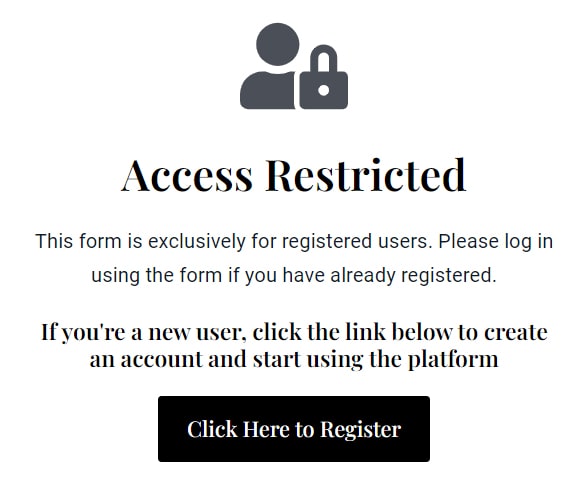
Please wait a few minutes and also check your spam folder. If the problem persists, please contact your Rödl & Partner representative or use the Contact form on this website.
If you lost your password, please click “Lost password” on the Login page.
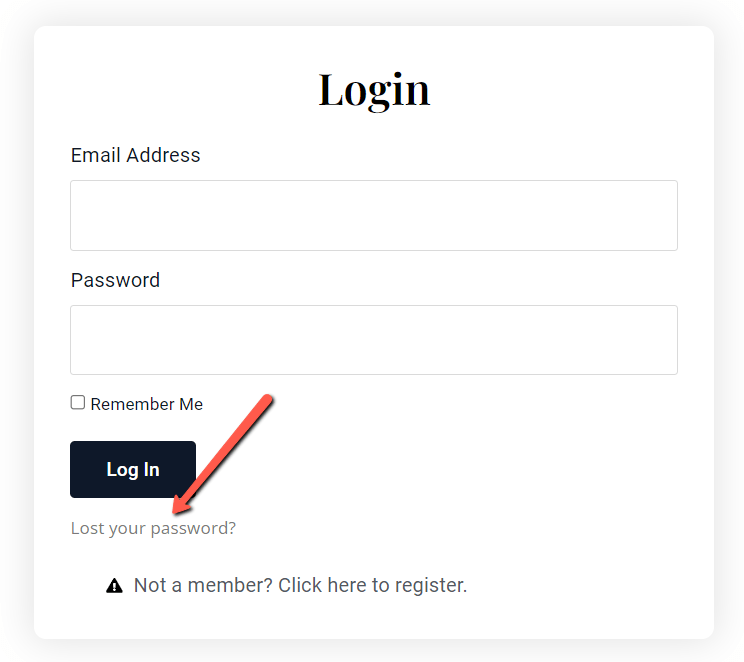
As long as you use the “save and move to next section” button all inputs are saved. You can leave the page and log back in later to continue filling out the questionnaire.
If you stop in the middle of a section, you can save via the “save and resume function” and you will receive a link with which you can retrieve the data. Please note, that the link expires after 6 months, and you would then have to re-enter this section or any other sections that you didn’t save.
Yes. As long as you have not signed and submitted the questionnaire you can go back to previous sections and adjust or add data.
Your data is saved for this tax season and will be removed at the end of the year.
Yes. We have implemented security measures so that all your data is secure.
Only Rödl & Partner has access to your data. We will not share the data with any third-party.
No. Once you sign and submit the questionnaire you are not able to change any data. However, you can still upload documents.
Yes. You are always able to log back into your account and upload and submit additional documents in the “Upload documents” section.